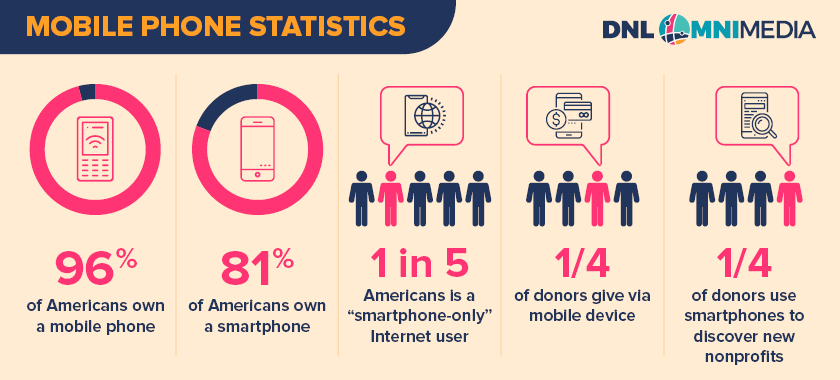Online donation forms don’t just offer a convenient avenue for donors to support your mission. These pages anchor your nonprofit’s entire online fundraising presence. Donation forms are used in all online fundraising drives, from crowdfunding and peer-to-peer campaigns to annual events like Giving Tuesday. In other words, they’re one of the most utilized points of connection between your nonprofit and your supporters.
As technological advances and social-distancing restrictions force nonprofits to find ways to connect with supporters using modern tech tools, you can’t afford to have a messy, confusing, or poorly-designed giving page. Streamlining and optimizing your donation forms attracts more supporters to your cause and encourages donors to give more, increasing your online fundraising revenue.
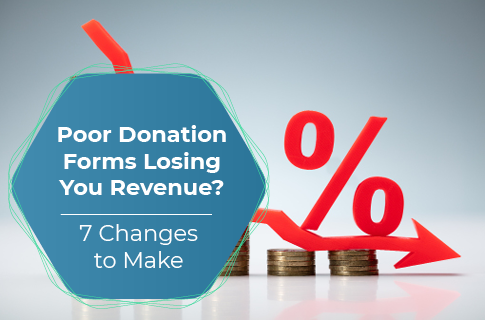
At Donately, we’ve helped plenty of nonprofits improve their online fundraising strategies using our dedicated donation pages. We’ve identified several improvements to make to your organization’s online giving page, so you can maximize your revenue. To optimize your donation forms, be sure to:
- Share your story.
- Optimize your forms for all devices.
- Improve user accessibility.
- Adhere to your organization’s branding and style guidelines.
- Add suggested donation amounts.
- Include recurring giving options.
- Reassure donors with a secure giving process.
With just a few relatively simple adjustments, your digital donation forms can be transformed to drive your organization’s online fundraising. To help make these adjustments, be sure to start with an online donation platform that makes it easy to create a well-designed donation page, even without any coding experience. Let’s jump right in!
1. Share your story.
The heart of your nonprofit is your mission’s story. Since your donation form is one of the most visible donor-facing aspects of your online fundraising strategy, be sure to share your organization’s story in a concise yet powerful way to appeal to both long-term and casual supporters alike.
Work with your team to construct a compelling description of your nonprofit’s mission that captures the essence of your organization, commands reader attention, and motivates supporters to give. Place this summary alongside or above your donation form fields to catch readers’ attention as soon as they click your form.
The best nonprofit donation forms capture the attention of not only dedicated donors and volunteers but also those donors who encounter your site via a peer-to-peer or social media crowdfunding campaign. They might not have as much information on your organization’s purpose and work, so your donation page can be an effective gateway to get more people on board with your cause.
2. Optimize your forms for all screens.
These days, supporters aren’t just reaching your nonprofit’s website on their desktop computers. They’re using phones, tablets, and other devices to browse the internet and their social media feeds. In fact, according to Double the Donation’s nonprofit fundraising statistics page, half of last year’s nonprofit website traffic came from people using a mobile device or tablet.
Therefore, you must take critical steps to optimize your organization’s donation forms with formatting that’s responsive to all digital screens. Plenty of donation page platforms allow you to view how your page will look across desktop, mobile, and tablet screens. Take a look at these different versions to ensure everything looks normal and that the formatting is correct for each screen.
When you optimize your donation forms for all screens, you’ll improve:
- Responsiveness. Your donation page will be responsive and automatically adjust to fit mobile, tablet, and laptop screens. This allows you to avoid any frustration from your supporters when they attempt to navigate your donation forms. Otherwise, their frustration could lead to less support for your mission.
- Convenience. When donors can quickly give to your cause from their favorite devices, it enhances the convenience of your donation forms and ensures donors won’t abandon the form because they can’t read it or because the formatting is wonky on their device.
- Shareability. In addition to donating, you want to make it as easy as possible for supporters to share your donation pages as well. Optimizing donation pages so they can be shared on any screen and any digital platform (such as social media and email) ensures supporters can easily spread the word about your mission.
Today’s donors are increasingly on-the-go and will appreciate being able to support your cause from wherever they are. By taking the necessary steps to optimize your forms, you’ll also ensure you aren’t excluding anyone who wants to give to your organization online, which boosts digital fundraising revenue.
3. Improve user accessibility.
Not only is it important to improve your donation form’s responsiveness to ensure people using any device can read your page, but it’s also important to improve accessibility all-around. That way, people of any ability can access and use your donation forms.
Improving the accessibility of your online donation forms and pages ensures your website is inclusive and can be used by everyone. To boost the accessibility of your donation forms and ensure your website complies with the specifications of the Americans with Disabilities Act (ADA), there are a few design improvements you can make right now if you haven’t already:
- Give the page a clear title, and ensure form fields include proper instructions or labels.
- Provide alternative text options for any images on your donation page so those using screen readers can understand what’s being displayed.
- Avoid low-contrast color palettes that make it difficult or impossible for users with visual impairments to interpret your page.
- Organize your page logically using a hierarchical structure with heading tags.
This is just a brief overview of everything that goes into website and web page accessibility, so be sure to check out DNL OmniMedia’s overview of nonprofit web accessibility for more information. According to the guide, “the single biggest benefit of creating a compliant website is that accessibility and usability go hand in hand.” In the process of creating a more inclusive website, you improve the user experience for all supporters by making your website easier to navigate and interact with.
The more you focus on inclusiveness and accessibility, the more people will be able to interact with your forms, and the more useful your forms will be for soliciting online donations.
4. Adhere to your organization’s branding and style guidelines.
Your volunteers and other long-time supporters are already familiar with your organization’s brand specifics such as your logo, font styles, and colors. Use this familiarity to your advantage by designing your online donation page with your nonprofit’s brand guidelines in mind.
This reassures supporters that their donations are going to the right place. Plus, it creates a uniform, professional page to draw in a wider audience. Casual supporters or people who encounter your site on their social media feeds will be more likely to interact with your donation page if it’s streamlined and polished.
When creating your donation page, make sure that:
- Your page uses the same font styles as your marketing materials or other communications.
- Your introductory paragraph includes eye-catching, useful images or graphics that illuminate your mission and use your organization’s brand colors.
- Any copy is written in your organization’s tone/voice.
Paying attention to these details ensures your page is primed to appeal to both long-time supporters and those who randomly encounter your page in the course of their internet browsing.
To maximize your donation page for online fundraising success, there are a few simple tips and tricks that influence donors to give more. One tip is to add suggested donation amounts to your online form.
5. Add suggested donation amounts.
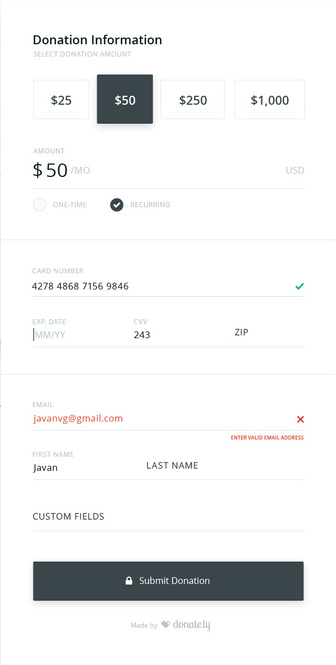
According to Donately’s online fundraising guide, including suggested donation amounts within your donation page form fields streamlines the process for donors and boosts fundraising support.
Without suggested donation amounts, supporters won’t have a good idea of what kinds of donations you’re looking for, which can lead to a wide range of donations that mostly fall on the lower end. It also can discourage supporters from giving in larger amounts. On the other hand, adding a few pre-filled suggestions to your form encourages donors to give in those exact amounts.
Be sure to also include a custom donation field so you don’t discourage those who can’t give as much right now or those who’d like to make an even larger donation. These small changes to your forms speed up the giving process for donors, encouraging them to stick around and follow through with their donation.
For example, you could allow supporters to choose a donation amount of $25, $50, $250, or $1,000. Here’s what your form could look like (image to the right):
6. Include recurring giving options.
Another way to maximize the impact of your donation page is to make it easy and convenient for donors to sign up for your monthly giving program. Recurring gifts provide your organization with a more reliable revenue stream and give donors more flexibility in how they choose to give to your organization.
Use your donation form as a jumping-off point to introduce donors to the program and encourage them to get involved. Create a section on your form that allows donors to turn their one-time donation into a monthly, quarterly, or yearly donation. Don’t forget to include a brief description of your monthly donation program, including information on what the donations go toward (whether it’s a specific program, project, or your organization as a whole).
Be sure to also provide supporters with a way to manage and update their monthly donations themselves to save your staff time and effort. In turn, you’ll strengthen your relationship with supporters by making it as easy as possible for them to deepen their commitment through your monthly giving program.
7. Reassure donors with a secure giving process.
According to this page of fundraising statistics, 63% of donors in the U.S. and Canada prefer making an online donation using a credit or debit card. That means you must facilitate a secure process for donors to input their payment information and reassure them that their information will remain safe.
To help in this process, invest in dedicated nonprofit payment processing tools that streamline the process on your end and protect donors’ information. Find a system that:
- Offers flexible payment processing options.
- Handles data securely and generates reports for your staff to review.
- Is simple to start up and operate.
Your payment processor will protect donors’ credit and debit card information via a payment gateway. Donation processing tools can optimize these donor-facing aspects of your fundraising process to ensure your donation form is equipped to facilitate a greater fundraising effort.
Don’t let a poor donation form slow down your fundraising efforts. Bring better fundraising practices into this year with an effective donation page that drives revenue to your nonprofit and ultimately enables you to help more people through your organization’s work. And remember, a strong giving form starts with the right technology and a dedicated platform to take your online fundraising efforts to the next level. Good luck!
About the Author: Andrew Berry

Andrew is the head of marketing and customer success for Donately. After getting involved with nonprofits at a young age, he discovered a passion for helping the organizations that are making the world a better place. Knowing how vital online fundraising has become, his goal is to help nonprofits raise more money online each year! In his spare time, you will find him cooking up dinner, playing with his dog or cheering on Boston sports teams.