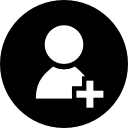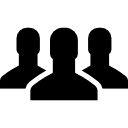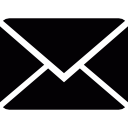In 2020, it may feel like there is an abundance of obstacles standing between your nonprofit and accomplishing “the big picture.” A global pandemic, unprecedented economic downturn, a society more distant and divided than ever in recent memory— all challenges when it comes to making a difference.
For modern nonprofits, these challenges are far from insurmountable. With the right tools in your tech stack, you can improve relationship-building, fundraising, and internal operations. That’s where this guide comes into the picture!

At DNL OmniMedia, we help nonprofits discover and implement the software solutions necessary to reach their fundraising, stewardship, and advocacy goals. We’re going to cover five modern tools that your team can implement for more effective fundraising in 2021 and beyond:
- Mobile Apps
- Volunteer Management Software
- Virtual Events Software
- Grant Management Software
- Time-Tracking Software
We’d be remiss if we didn’t mention that incorporating any new technology into your operations requires a careful evaluation and adjustment of your strategy as a whole. This is to ensure that all of your tools— existing and newly added— work cohesively together to reach your nonprofit’s fundraising and advocacy goals.
Nonprofit digital strategy isn’t the topic of this post, so we’re not going to dive into the details here. But, you can check out the DNL OmniMedia guide to building a nonprofit digital strategy to make sure you’re incorporating new tools intentionally and according to an effective strategic plan.
With that, let’s explore a few modern tools that can improve your nonprofit’s tech stack.
Mobile Apps
Think about the ways in which you interact with the outside world, especially during the COVID-19 pandemic. Browsing the internet, connecting via social media, and even video chatting— all of these methods of connecting are now handled through mobile phones.
At this point, 96% of Americans own a mobile phone, and 81% of Americans own a smartphone. It makes sense that interactions with the nonprofit sector are moving toward mobile accessibility as well! The following graphic from this guide about nonprofit apps shows a few interesting statistics about people’s interactions with mobile phones:
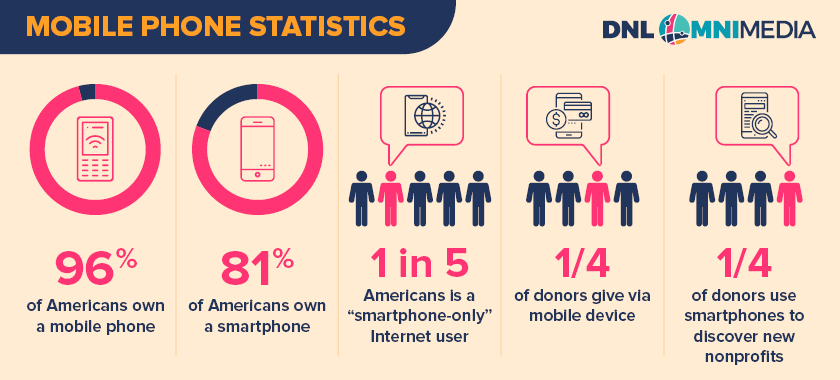
In particular, we want to highlight that 1 in 4 donors use smartphones to discover new nonprofits. If you’re not interacting with supporters on their mobile phones, you may be missing out!
Nonprofit mobile apps are an impactful tool that can be used to improve your tech stack, opening a new frontier of donor, volunteer, and advocate interactions. There are a variety of apps created specifically for nonprofits, including:
- Peer-to-peer fundraising apps
- Advocacy apps
- Crowdfunding apps
- Auction apps
- Board management apps
- Member management apps
- Volunteer management apps
Beyond providing another outlet for engagement, mobile apps also empower you to connect with supporters who you may not have otherwise. After all, 1 in 5 Americans is a smartphone-only internet user— this means that the only way you’re going to connect with them on the internet is through their mobile phones!
Volunteer Management Software
Effective volunteer management is crucial to continue growing your volunteer program over time. However, with an increased need for volunteer assistance and a community that’s more physically distant than ever, an analog method of volunteer management won’t cut it anymore.
This is where volunteer management software comes into play. With this, you can automate key management tasks and connect with supporters near and far.
To choose an effective volunteer management software solution, seek features such as:
- Intuitive interface for self-scheduling
- Effective data management and custom reports
- On-site check-in to manage in-person volunteers
- Marketing tools such as social media sharing
- Communication tools such as SMS messaging
But, how can you find the perfect volunteer management software for your organization? Prioritizing user-friendliness, scalability, and software support are great tips to start. For more tips to help find your perfect VMS solution, check out this blog post.
Virtual Events Software
This year has brought with it many challenges for the nonprofit sector. Some challenges, such as the economic downturn, can’t be overcome with technology alone. However, there is one challenge that you can solve with the incorporation of new software— the mass cancellation of events.
With the right virtual events software, you can get creative with online events to avoid canceling key fundraisers. There are a few different forms this could take:
- Virtual Auction Software: With the right auction software, you can list items, live stream the auction event, collect bids, and facilitate guest checkout.
- Virtual Conference Software: Conferences are exhaustive events, virtual or not. A dedicated virtual conference software is key to manage the many panels, speakers, and networking activities included in this type of experience.
- Social Networks: Did you know that Facebook can be used to host virtual events? With the platform’s live-streaming and live donate tools, you can stream an experience and collect donations for the duration.
- Video Conferencing Software: For simpler events, you may be able to utilize video conferencing software (such as Zoom) to conduct your experience. This would need to be partnered with an effective online donation tool for fundraising events.
The use of virtual events is hardly new— in fact, national nonprofits have been using virtual means to conduct their peer-to-peer fundraising events for quite some time now. However, the expansion of virtual events for the primary method of gathering together is unique to 2020. We recommend exploring the many possibilities for virtual fundraising events as you begin planning your 2021 calendar. To get started, check out this comprehensive GoodUnited guide!
Grant Management Software
This year, many nonprofits discovered the value of diversifying their revenue streams to combat the financial challenges caused by COVID-19. For some, pursuing grant funding was the key to staying afloat during the crisis. However, there’s no denying that grants are challenging to secure— even during times of economic prosperity.
Grant management software can be a game-changer when it comes to giving your proposals a competitive advantage. This software is created to help your team effectively manage grants from start to finish, or from the initial search and application process through the final implementation tasks.
Of course, not every grant management software solution is equal. We recommend seeking features such as:
- Integrations with key databases, such as your nonprofit’s CRM
- Multi-user access for team collaboration
- Accounting and reporting capabilities for transparency
- Grant tracking calendar to monitor progress and upcoming deadlines
- Project management features to keep your team on track
Grant management is a highly customized process. Not only will each nonprofit have its own strategy, but each grant will as well! This is why we recommend working with a nonprofit consultant to create your grant management strategy. These partners can review your nonprofit’s fundraising strategy holistically to effectively incorporate grants. Then, they can help you customize your management software to carry out the most effective and efficient plan.
Time-Tracking Software
Last, but certainly not least, is a technology that’s already popular in the for-profit sector: time-tracking software.
Essentially, this is software that tracks your staff’s time to better understand the work they do on a day-to-day basis. But, why should your nonprofit start tracking time? Here are a few benefits it can provide:
- Improved Staffing: You’ll understand exactly what your staff is spending time on and where you need to increase (or decrease!) time for various activities to make efficient use of your paid employees.
- Increased Funding: You can be more transparent with funders and tell them exactly what their donations will go toward. This can be invaluable to raise future donations.
- Simplified Audits: Audits are a common pain point for nonprofits when they are required to report on their expenses as they relate to specific programs. Time tracking handles some of that lift ahead of time, rather than collecting this information retroactively.
- Better Program Management: You will understand the tasks that go into different programs and the overall cost of those programs. With this, you can better plan for future programming.
Additionally, these benefits extend beyond your staff as you can track volunteer time as well! By doing so, you can provide rewards to volunteers that have given a certain number of hours. And, you can use that data to fulfill potential volunteer grant requirements.
In summary, new nonprofit technology can drastically improve your nonprofit’s operations— from supporter engagement, to events capabilities, to internal operations. Technology can be a game-changer when it comes to reaching your nonprofit’s greatest goals. However, it’s not as simple as purchasing a new software license.
To truly have success with the platforms described above and other nonprofit tech solutions, consider working with a nonprofit tech consultant (such as the team at DNL OmniMedia!). This partner will ensure you have a holistic strategy to reach your goals, for which all of your solutions must work in tandem.
About the Author: Carl Diesing

Carl co-founded DNL OmniMedia in 2006 and has grown the team to accommodate clients with on-going web development projects. Together DNL OmniMedia has worked with over 100 organizations to assist them with accomplishing their online goals. As Managing Director of DNL OmniMedia, Carl works with nonprofits and their technology to foster fundraising, create awareness, cure disease, and solve social issues. Carl lives in the Hudson Valley with his wife Sarah and their two children Charlie and Evelyn.



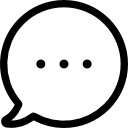 Communication is Key
Communication is Key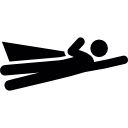 Be Realistic
Be Realistic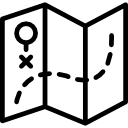 Know Where to Go
Know Where to Go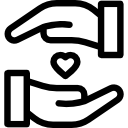 Self Love is the Best Love
Self Love is the Best Love